Objective
Describe how to setup the automatic summarization of data on OpMon.
Target audience
OpMon Administrators who need to setup the automatic summarization of data on OpMon.
Requirements
- You must have access permission of type Administrator (opmonadmin).
- OpMon 8.0 or higher.
About data summarization
The summarization is used to gather, in a synthetic way, the data collected by OpMon, in order to optimize the space used. The data to be summarized will receive a new check interval, for example, if the check interval used was every 10 minutes, a new interval will be used every 30 minutes, that is, if there were 6 collections previously of data per hour, after the summarization there will be 2 per hour.
See the example shown below:
- Before summarize:
Check interval every 10 minutes:
| Check 1 | Check 2 | Check 3 | Check 4 | Check 5 | Check 6 | |
| CPU | 70 | 80 | 90 | 100 | 50 | 60 |
- After summarize:
Check interval every 30 minutes:
| Check1 | Checck 2 | |
| CPU | 80 | 70 |
Summarization standard suggested by OpServices:
| Collected periods (on days) |
Interval to data summarizing |
| Actual data until 30 days | |
| 31º day until 60º day | 30 minutes |
| 61º day until 180º day | 120 minutes |
| 180 until day more old | 480 minutes |
Realizing the data summarization
Follow the steps below to setup the summarizing automatically of data on OpMon.
a) Click on “Tools” and then click on “Configurations“, according to example shown below:

b) In this area click on “Main Config“:
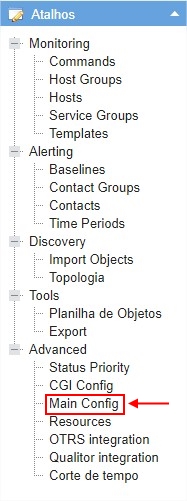
c) Click on tab “Data Summarization“:
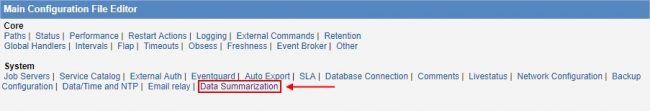
d) In this area you can make the definitions to data summarization and then click on “Update Summarization Configuration“, according to example shown below:
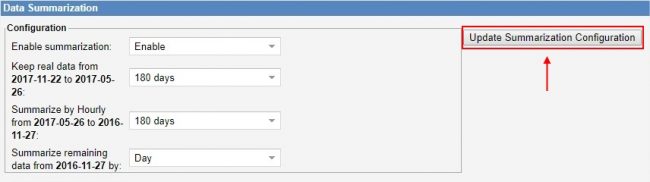
e) After done all definitions, just wait until the first Sunday on the month, and it will be done the sumarization.
