Objective
Use this OpMon model to monitor through SNMP the UPS / Nobreak indicators that support the mib UPS Management Information Base (RFC 1628). It is compatible with SNMP v2c.
Target Audience
OpMon admins who wishes to monitor UPS equipment.
Requirements
- OpMon 7.0 or higher.
- Have the SNMP on equipment and community configured.
Available Services
-
Alarm
- Alarm Bypass Bad: One or more batteries have been determined to require replacement
- Alarm Low Battery: The remaining battery run-time is less than or equal to Configuration Battery Time
- Alarm On Battery: The UPS is drawing power from the batteries
- Alarm On Bypass: The Bypass is presently engaged on the UPS
- Alarm Output Overload: The output load exceeds the UPS output capacity.
- Alarm Temp Bad: A temperature is out of tolerance.
- Alarm Ups Output Off: The output of the UPS is in the off state.
- Alarm Ups System Off: The UPS system is in the off state.
- Alarm Present: The present number of active alarm conditions.
-
Battery
- Battery Current: The present battery current.
- Battery Status: The indication of the capacity remaining in the UPS system’s batteries:
- A value of batteryNormal indicates that the remaining run-time is greater than upsConfigLowBattTime.
- A value of batteryLow indicates that the remaining battery run-time is less than or equal to upsConfigLowBattTime.
- A value of batteryDepleted indicates that the UPS will be unable to sustain the present load when and if the utility power is lost (including the possibility that the utility power is currently absent and the UPS is unable to sustain the output)
- Battery Temperature: The ambient temperature at or near the UPS Battery casing.
- Battery Voltage: The magnitude of the present battery voltage
- Seconds On Battery: If the unit is on battery power, the elapsed time since the UPS last switched to battery power, or the time since the network management subsystem was last restarted, whichever is less. Zero shall be returned if the unit is not on battery power.
-
Bypass
- Bypass Frequency: The present bypass frequency
- Bypass Line Index: The bypass line identifier
- Bypass Num Lines: The number of bypass lines utilized in this device. This entry indicates the number of rows in the bypass table.
- Bypass Voltage: The present bypass voltage.
-
Estimated
- Estimated Charge Remaining: An estimate of the battery charge remaining expressed as a percent of full charge.
- Estimated Minutes Remaining: An estimate of the time to battery charge depletion under the present load conditions if the utility power is off and remains off, or if it were to be lost and remain off.
-
Ident
- Ident Agent Software Version: The UPS agent software version. This variable may or may not have the same value as upsIdentUPSSoftwareVersion in some implementations.
- Ident Attached Devices: A string identifying the devices attached to the output(s) of the UPS. This object should be set by the administrator.
- Ident Manufacturer: The name of the UPS manufacturer.
- Ident Model: The UPS Model designation
- Ident Name: A string identifying the UPS. This object should be set by the administrator
-
Input
- Input Current: The magnitude of the present input current.
- Input Frequency: The present input frequency.
- Input Line Index: The input line identifier.
- Input Num Lines: The number of input lines utilized in this device. This variable indicates the number of rows in the input table.
- Input True Power: The magnitude of the present input true power.
- Input Voltage: The magnitude of the present input voltage.
-
Output
- Output Current: The present output current.
- Output Frequency: The present output frequency.
- Output Line Index: The output line identifier.
- Output Num Lines: The number of output lines utilized in this device. This variable indicates the number of rows in the output table.
- Output Percent Load: The percentage of the UPS power capacity presently being used on this output line, i.e., the greater of the percent load of true power capacity and the percent load of VA.
- Output Source: The present source of output power. The enumeration none(2) indicates that there is no source of output power (and therefore no output power), for example, the system has opened the output breaker.
- Output Voltage: The present output voltage.
Applying the Monitoring Model
On the hosts or services management area, click on “+” icon to add a new Host, like the image below:

In this area, select the UPS Model Category:
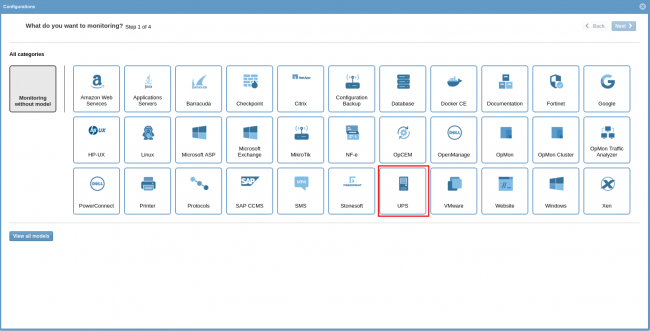
Then click on “Use This Model”:
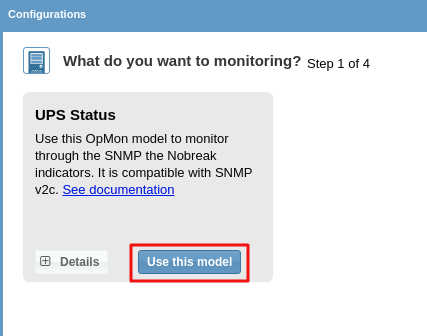
This model could be applied on any host, or if you wish, you can add a new host just for this monitor. If you wish add a new host, click on: “Add a new host manually”:
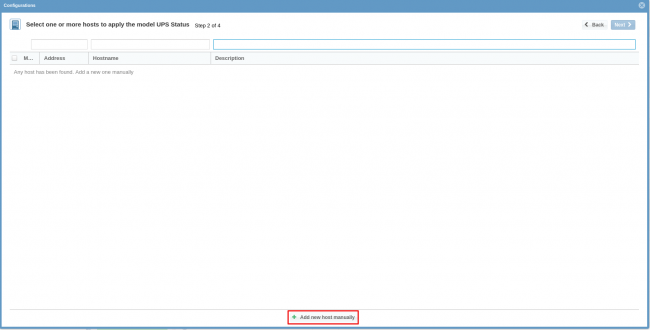
In this area insert the relative information about the Host and click in “Create a new host”:
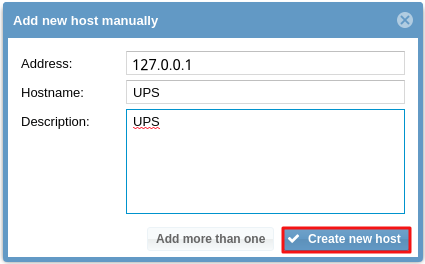
In this area, with the host selected click in “Next”:
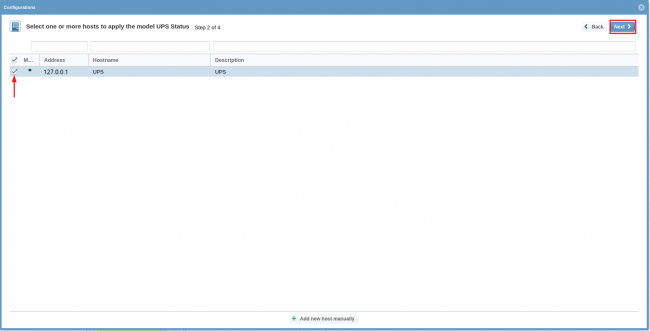
Then you will see an screen like below, where are informed the OpMon information like IP. It is necessary configure the SNMP Credentials, to make that select the respective credential:
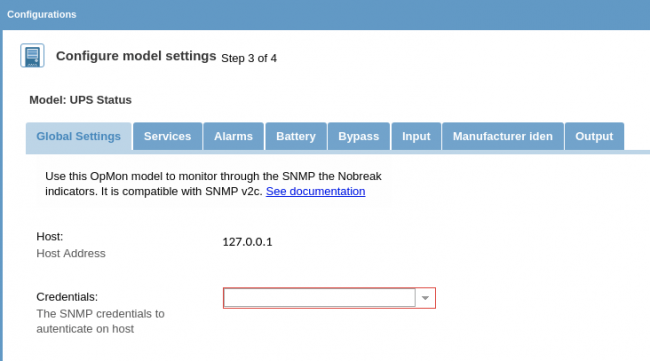
To make the service definitions, just navigate through the services using the buttons “Next” and “Back”:

After concludes the definition of services, advance to the revision area of included services. Enjoy to observes which be possible expand the revision area of hosts and services, just click on “+” icon, like below:
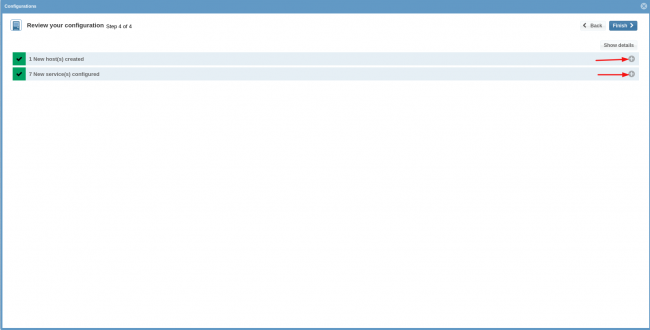
As you can see, in this area it is possible to make changes if necessary. When the definitions are make, just click in “Finalize” to conclude the model application process.
Done! The elements are included with success.
