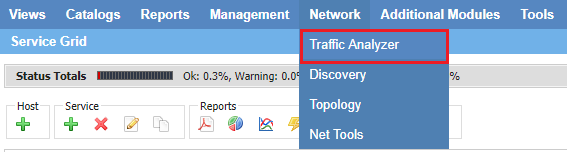Access OpMon Traffic Analyzer through web interface using the IP provided during the installation (if you have not created a new user, you will must use the user “opmonadmin”) and the password that was chosen for you during the installation.
You will see a screen similar to shown below, where you must pointing your mouse on “Network” option and after click on “Traffic Analyzer”: