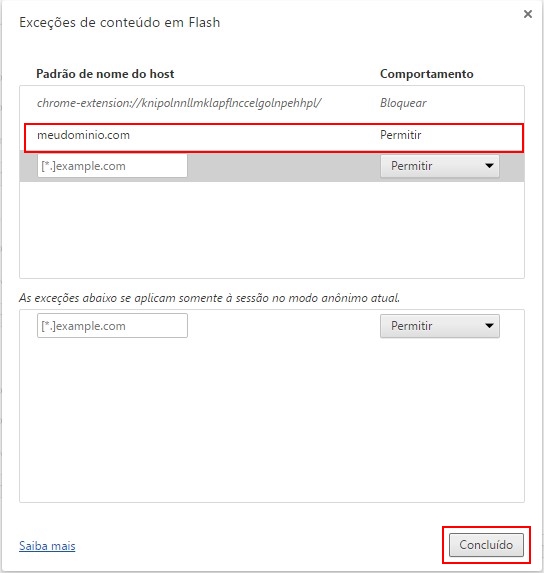Objective
Describe the steps to enable the flash on Google Chrome. This setting is important to ensure the view of OpMon Dashboards.
Target audience
OpMon’s users who need visualize the Dashboards.
Requirements
- Google chrome
Solution
Open Google Chrome browser and access the following address to visualize the configurations from the browser: chrome://settings/content
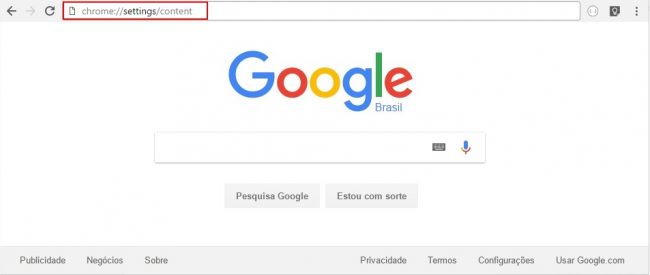
On section “Flash” select the option to “Allow site to run Flash”, according to example shown below:
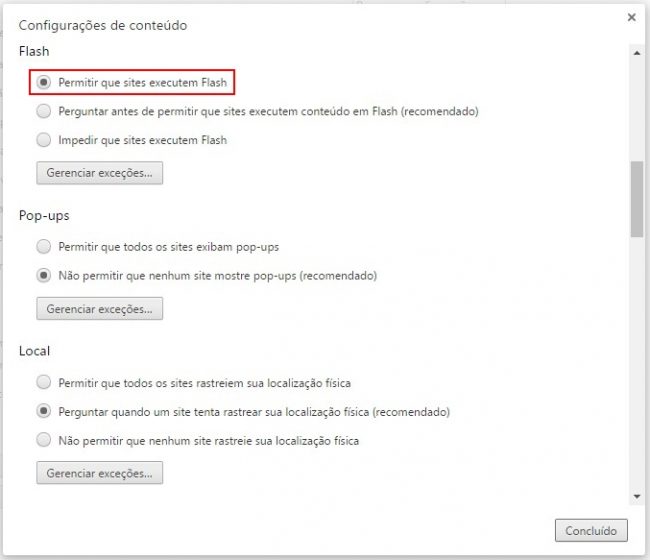
Note that you can manage exceptions, click on “Manage exceptions” to allow that only unique sites to run Flash:
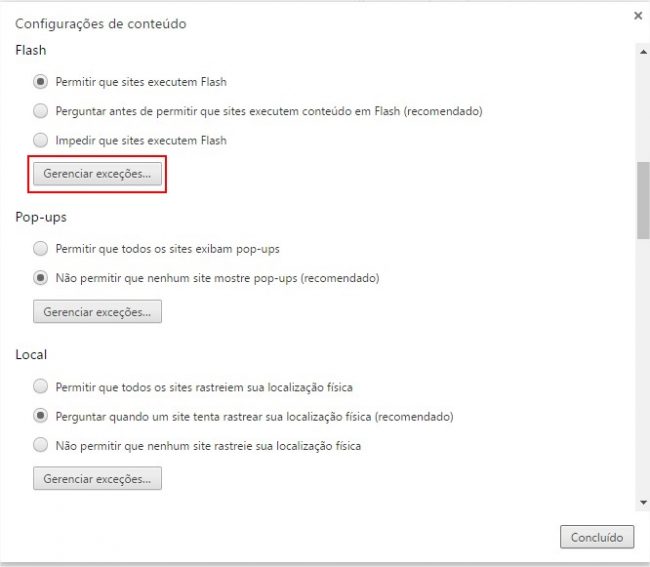
Insert the domain that you want Allow. To conclude the adding of exception click on “Done”.