Objective
Describe how to use NRPE monitoring model.
Target audience
OpMon administrators and users that want to use NRPE monitoring model.
Requirements
- OpMon 7.0 or higher.
Using NRPE monitoring model
Select option “Add new host” to get started. This option can be accessed by host or services list.

Click on “Protocols” so that you will be able to see a screen similar to the one shown below where you can see all models categories.
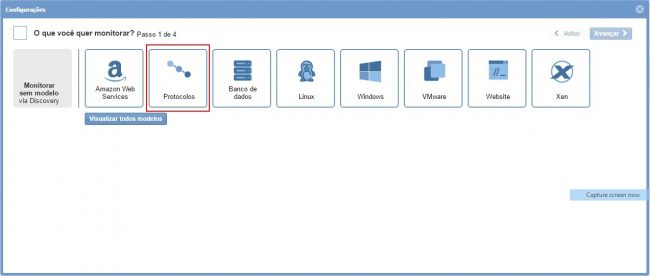
Click on “Use this model” on “NRPE” model area:
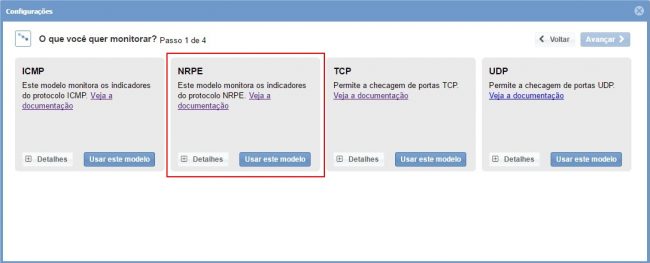
Select the host that you want to monitor. Click on “Add a new host manually” if the host hasn’t been discovered yet:
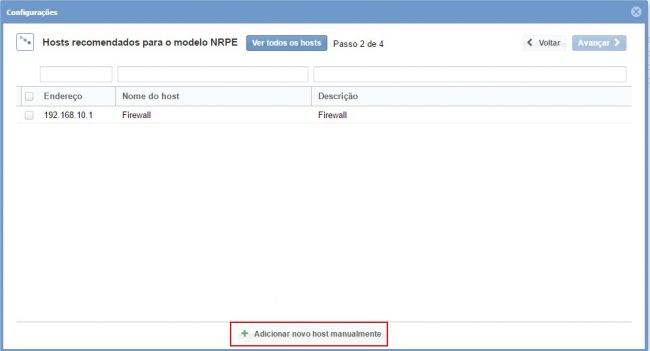
Enter the element IP, name and description:

It’s already possible to notice the host added. Keep the element selected and click on “Next”.
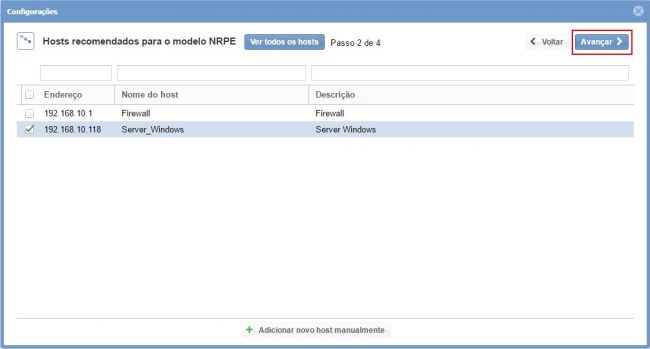
You will see a screen similar to this where it’s possible to see the host selected. Click on “Next” to configure the NRPE service that will be monitored.
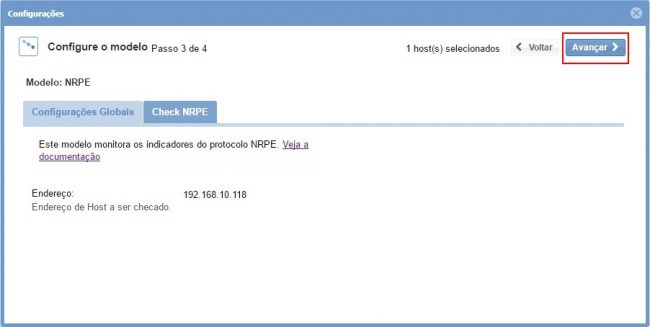
Insert the parameters to monitoring and then click on “Next”:
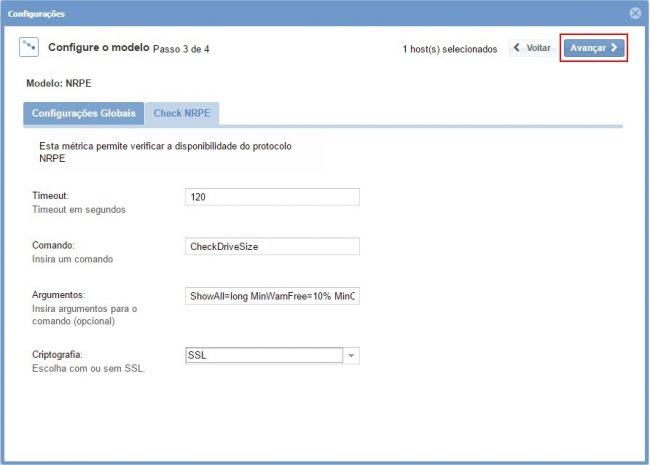
Once the parameters of service were defined, simply advance to the review area for the items included. Note that it is possible to expand the revision area of hosts and services by clicking on “+” according to the example shown below:
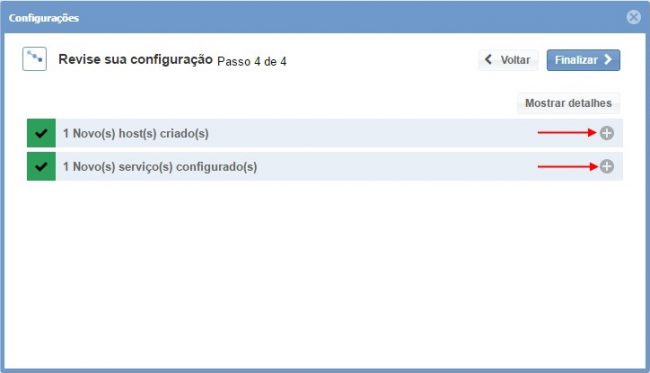
Note that you will be to make changes if necessary. Once you have made the settings click on “Finish” to complete the model application process:
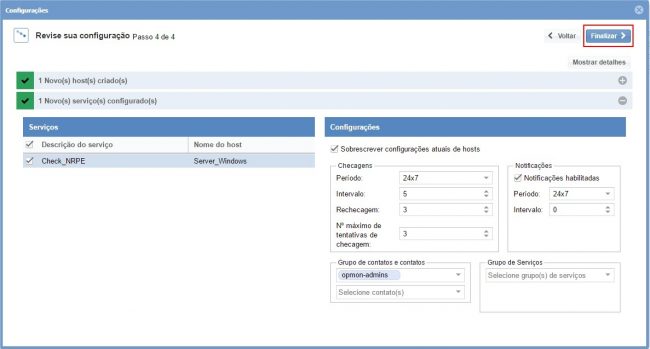
Done! the elements were successfully added in the monitoring.
