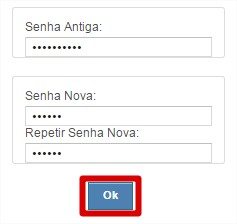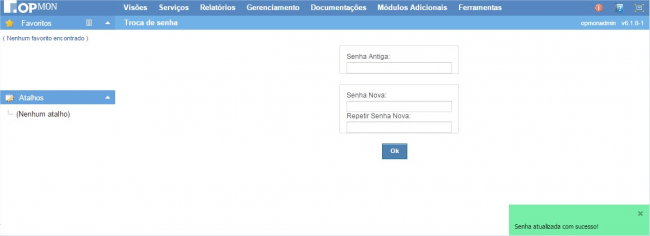To change your OpMon password just point the mouse about the “Tools” module and after that click on “Change password”, according to shown below:
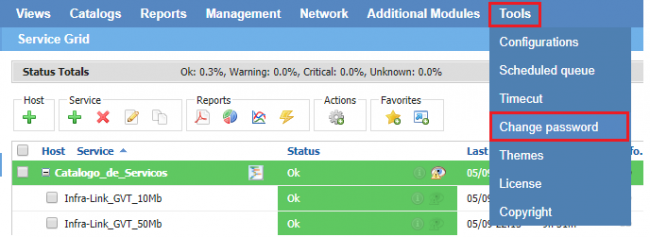
Then you will see a screen similar to below, where you must enter your old password, the new password and repeat the new password, after that just click on “Ok” to save the changes.
On the lower area of the screen is possible see the message stating that the change was successful.