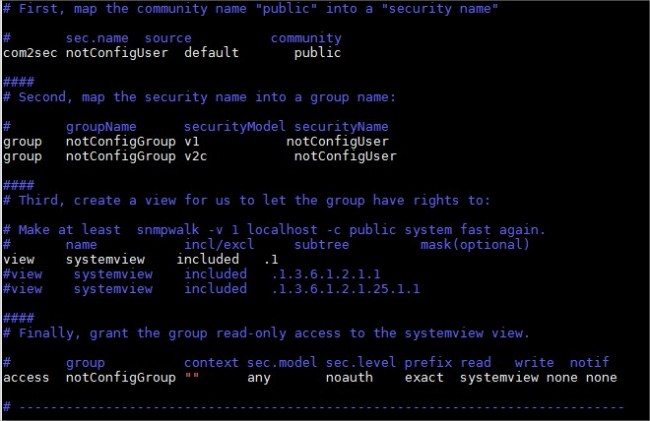Objective
Descrever os passos necessários para habilitar o SNMP em Sistemas Operacionais CentOS e Ubuntu/Debian, indicado para situações onde há configuração prévia ou necessidade específica.
Important
Caso você não possua configuração prévia ou necessidade específica, utilize o seguinte passo a passo (modo simplificado para habilitar o SNMP), clicando aqui, para realizar a configuração.
Installing SNMP on Operating System CentOS or Redhat
To install pack net-snmp run the follow command
yum install -y net-snmp*
The following command will backup from SNMP default config file
cp /etc/snmp/snmpd.conf /etc/snmp/snmpd.conf_original
Installing SNMP on Operating System Ubuntu/Debian
Run the following commands to install the pack snmpd
apt-get update apt-get install snmpd*
The following command will backup from SNMP default config file
cp /etc/snmp/snmpd.conf /etc/snmp/snmpd.conf_original
Configuring snmpd.conf file
a) Edit the following file /etc/snmp/snmpd.conf
There are some basics requirements to configure SNMP, are them:
b) Community configuration
If this line does not exist you will must to create it, if exists you must keep according to shown below:
com2sec notConfigUser default public
c) Group configuration
If this line does not exist you will must to create it, if exists you must keep according to shown below:
group notConfigGroup v1 notConfigUser group notConfigGroup v2c notConfigUser
d) SNMP tree configuration
If this line does not exist you will must to create it, if exists you must keep according to shown below:
view systemview included .1
e) Access configuration from group
If this line does not exist you will must to create it, if exists you must keep according to shown below:
access notConfigGroup "" any noauth exact systemview none none
f) The full configuration must be equal the example shown below:
g) Restart SNMP service using the follow command:
/etc/init.d/snmpd restart
h) After SNMP restart, make the tests in order to check if SNMP is running.
snmpwalk -v2c -c public localhost |head
The test should return the following result