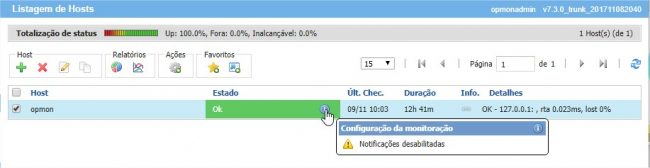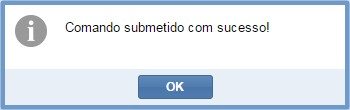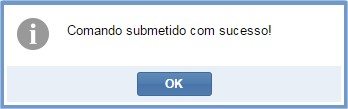Objective
Describe how to enable/disable notifications to a specific host.
Target audience
Administrators and users who need enable/disable notifications to a specific host on OpMon.
About Notifications
The notifications are sent when occour changes of state on hosts or services, this notifications can be sent through email, mobile, among others.
Requirements
The option to enable or disable notifications can just be executed by users that have permission to execute commands on OpMon.
Enabling notifications to a specific Host
Follow orientations below to enable the notifications from a specific host.
a) Select elements that you want enable the notifications and then select icon “Actions” according to example shown below:
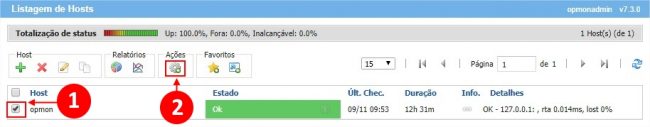
b) Click on “Enable notifications” according to example shown below:
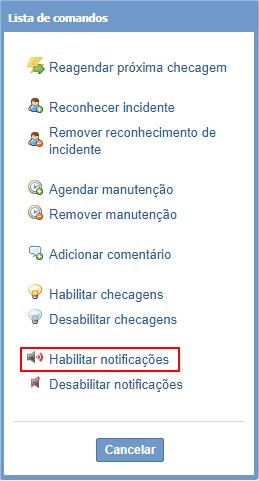
c) You will see a message of confirmation to follow click on “Ok”.
Disabling notifications to a specific Host
a) Select elements that you want disable the notifications and then select icon “Actions” according to example shown below:
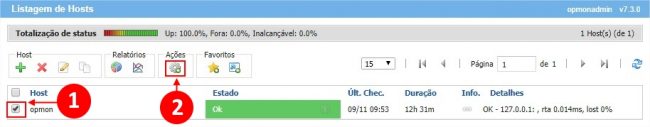
b) Click on “Disable notifications” according to example shown below:
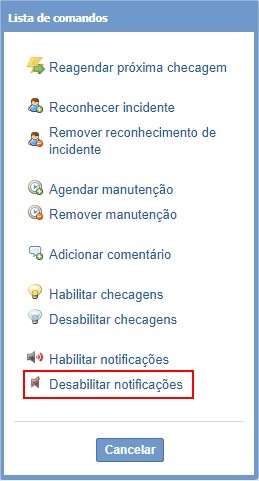
c) You will see a message of confirmation to follow click on “Ok”.
d) You can identify the hosts that have notification disabled through icon informative, according to example shown below:

e) Note that you can pointing mouse on the icon to see more information about it.