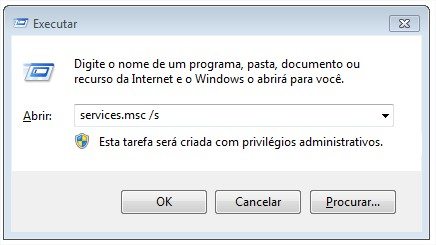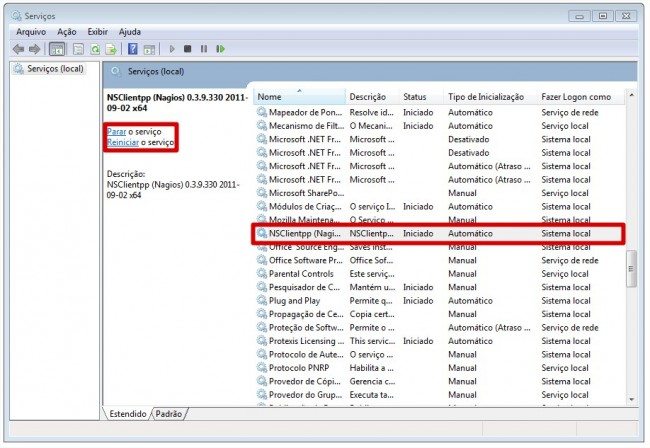Objective
Troubleshoot the error shown when making a query from the OpMon on your Windows Server.
Symptom
When making a query from the OpMon on the server, occurs the error “Connection refused could not fetch information from server“.
Solution
To verify if the installation was successfully concluded, and the service is running, just run the command below on the “Command Prompt”.
In the window “service management” check wheter the agent is started. You also can “Start”, “Stop” ou “Restart” with the commands beside, as shown the imagem below.
Check whether you can access the destination IP, maybe the problem is routing.
[root@opmon~]#ping 192.168.10.146 PING 192.168.10.146 (192.168.10.146) 56(84)bytes of data. 64 bytes from 192.168.10.146:icmp_seq=1 ttl=64 time=2.10ms ---192.168.10.146 ping statistics --- 1 packets transmitted, 1 received, 0% packet loss, time 0ms rrt min/avg/max/mdev=2.104/2.104/2.104/0.000ms [root@opmon~]# traceroute 192.168.10.146 traceroute to 192.168.10.146(192.168.10.146), 30 hops max, 40 byte packets 192.168.10.146(192.168.10.146) 1.058ms 0.984ms 0.926ms