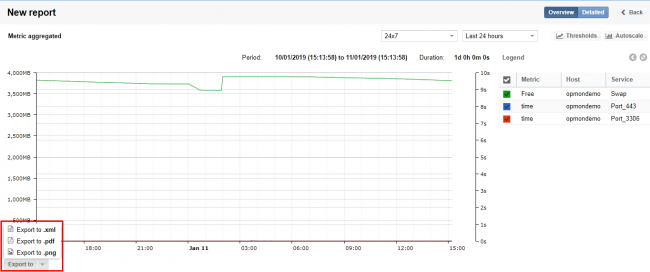Objective
Describe how to enable metric grouping on Capacity/Performance report.
Target audience
OpMon administrators and users who need visualize the metric grouping on Capacity/Performance report.
Requirements
- OpMon 6.4 or higher;
- The report layout must be of type “default“.
The metrics grouping enables of data analysis that has similarity, thus allowing more objective and assertive comparisons.
To do data analysis grouping it, enough pointing the mouse coursor on “Reports” and then click on “Capacity/Performance”, according example shown below:
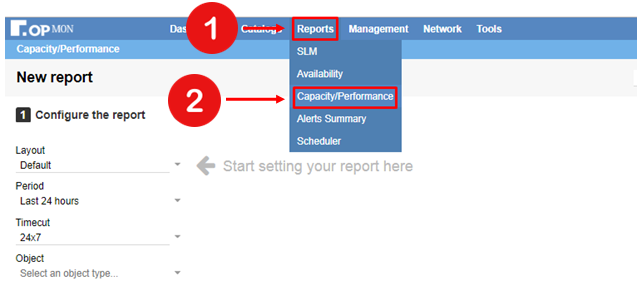
Next, select the elements that has the metrics that you want generate the report. On the example shown below, will be used the object type “host”.
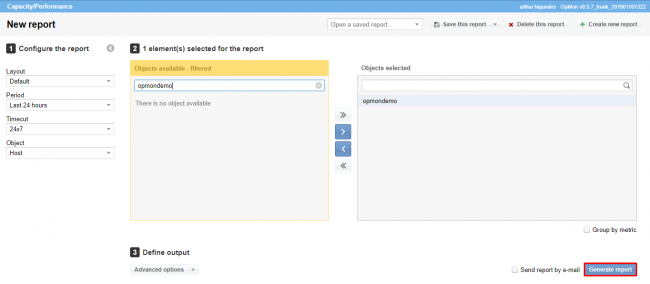
Next, click on “Group by metric”, according shown below:
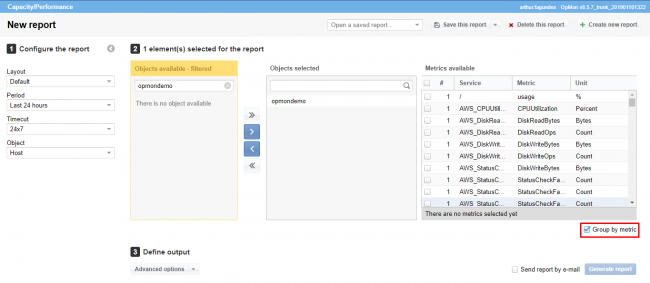
Now, just select the metrics that you want agrouping. Note that you can agrouping metrics with up to two different measurement units, more than this, when selecting, OpMon will display a message similar to example shown below:
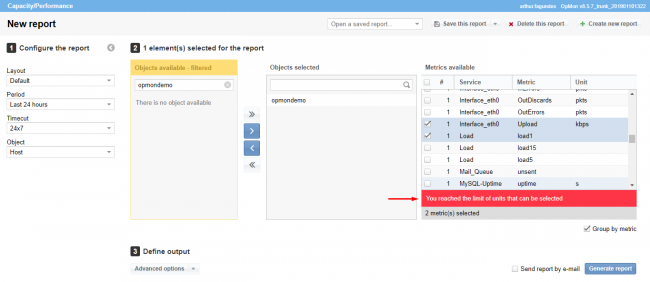
After select the metrics, using the criteria relative to concerning the number of units of measurement possible, just click on “Generate report”.

See below the example of the generated graph and take note to observe that when positioning the mouse pointer over the area of the report it is possible to visualize the legend regarding the data collected within the period:
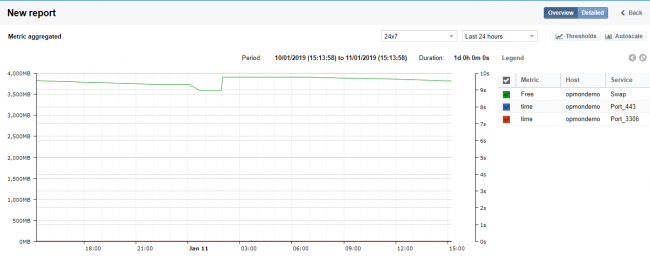
See also that it is possible to uncheck the visualization of a specific metric by simply selecting its respective legend, as shown in the example below:
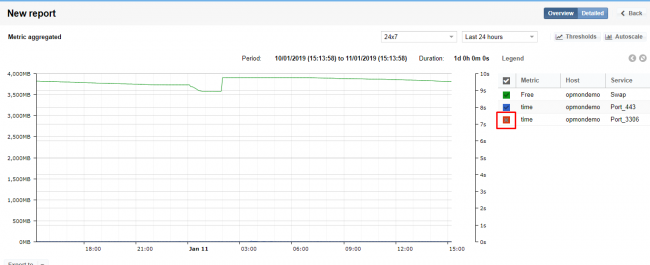
Note that you can use the Export option that is located to the left of the screen, as shown below: